Adding ESXi Hosts To vCenter 6.5 (Ravello AWS labs)
After installing vCenter in the (previous blogpost) we now need to add our ESXi Hosts to vCenter and Create a cluster.
Lab Requirements:
- 3 ESXi Host. See How to Install ESXi In Ravello AWS/Google Cloud Lab
- vCenter Server or Appliance
No Hosts in VCenter at this moment
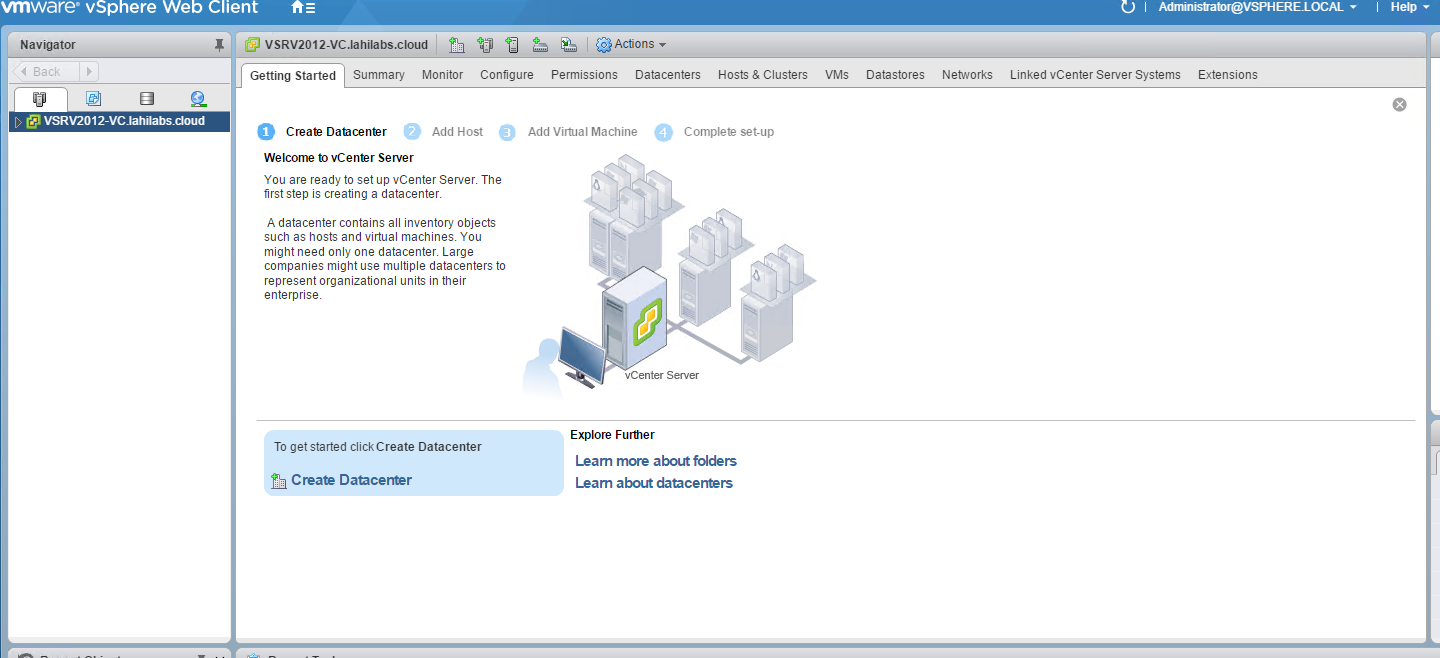
Start all ESXi hosts (Verify that all 3 ESXi hosts are up and running)
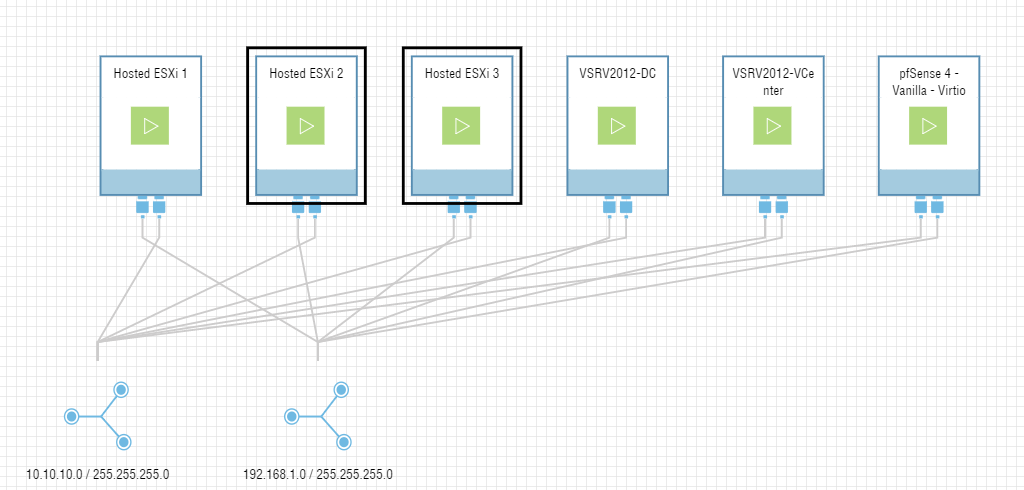
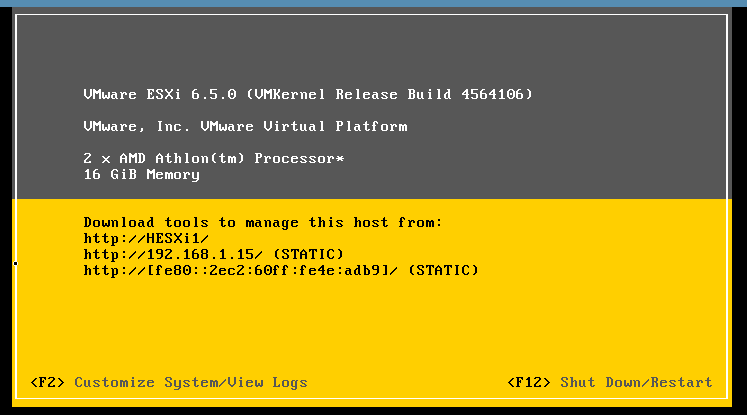
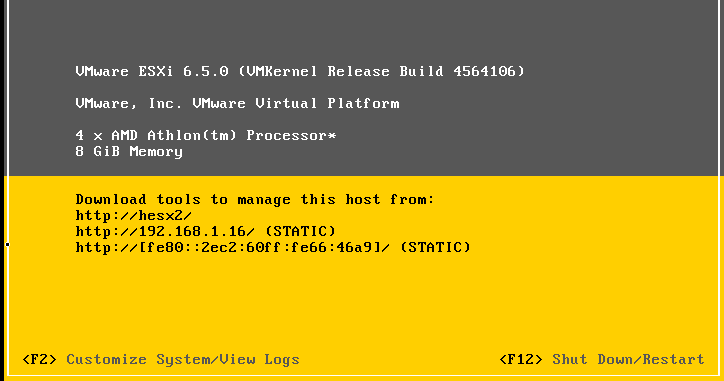
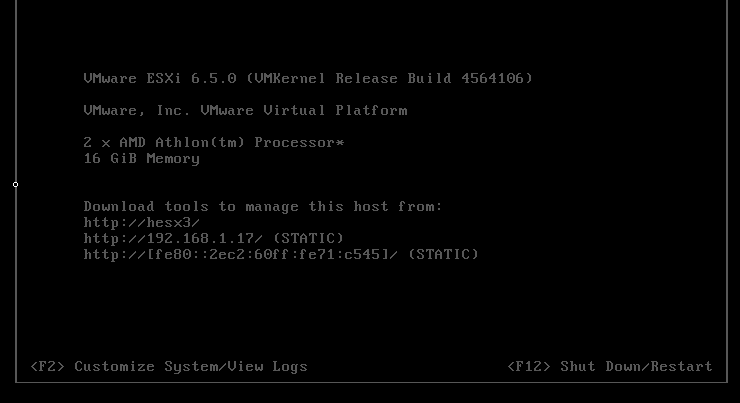
Add all 3 hosts to VCenter Server ( I have 192.168.1.16-17 ESXI hosts as shown above)
Step One
Create a Datacenter (Choose Create a Datacenter and name it whatever you want. Mine is LL Cloud DatacenterS)
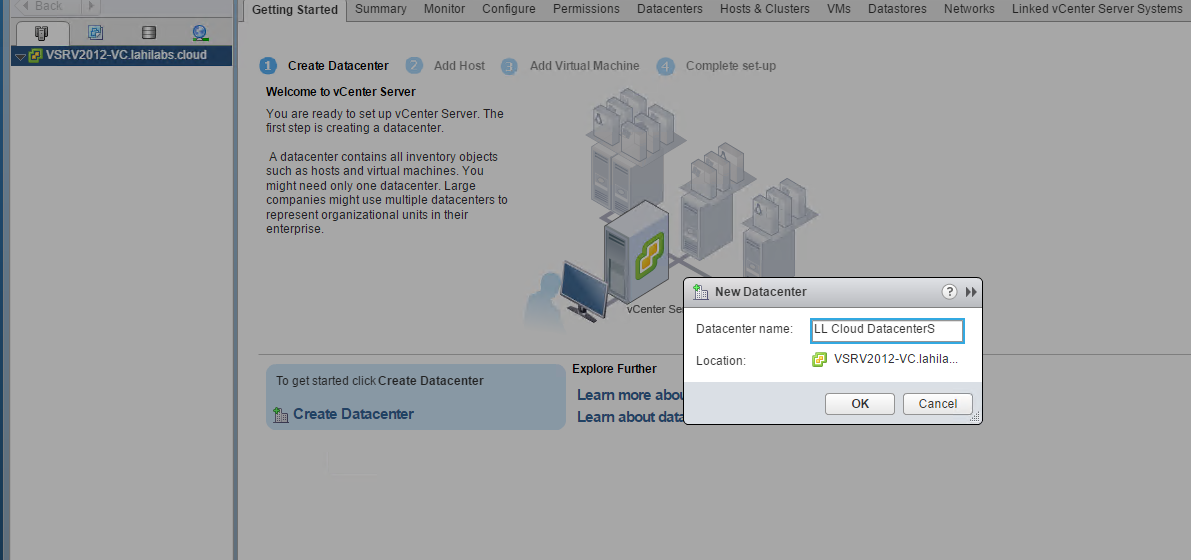
Step Two
From the “Getting started” tab, select “Add host” and add your ESXi Hosts using ip Addresses. I have 192.168.1.17-17 for my hosts.
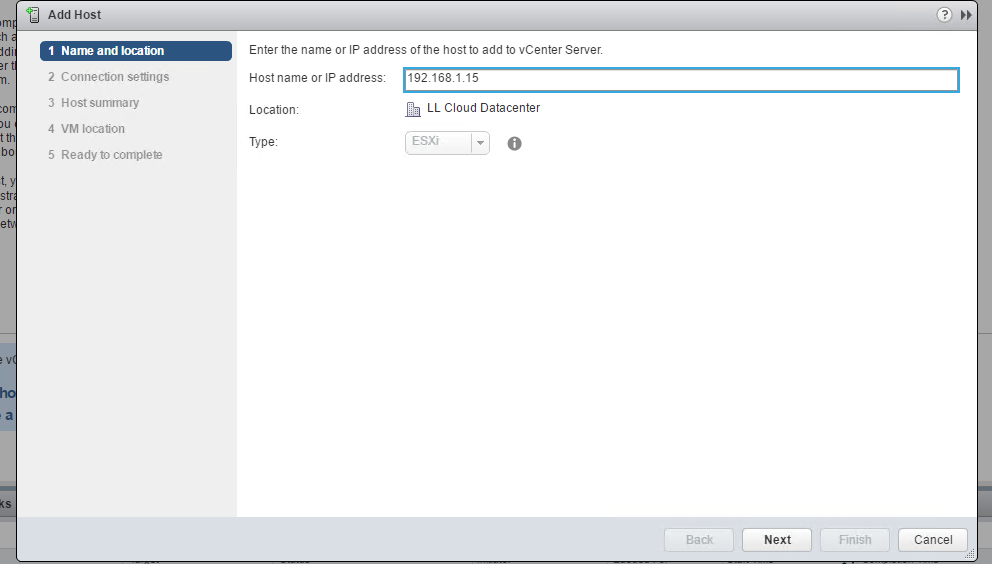
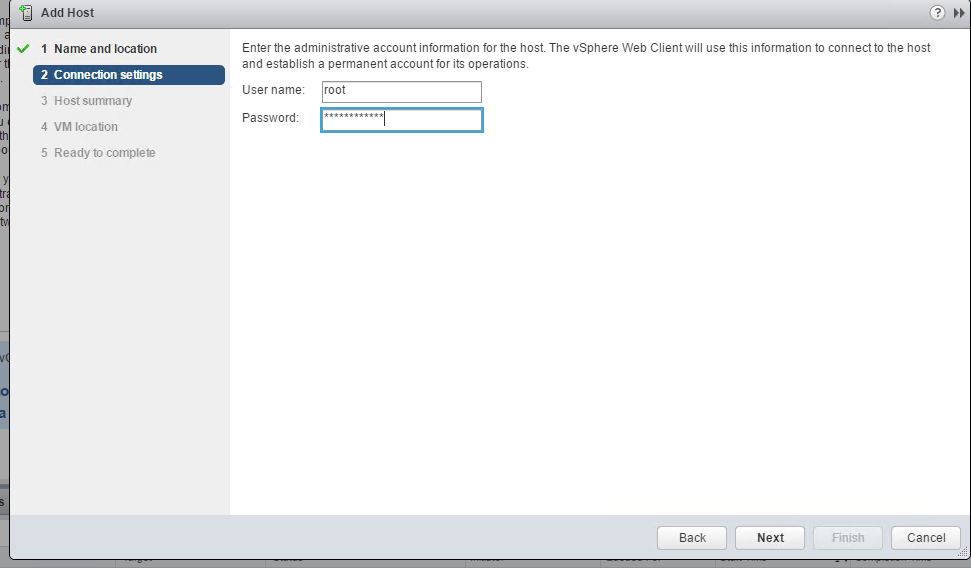
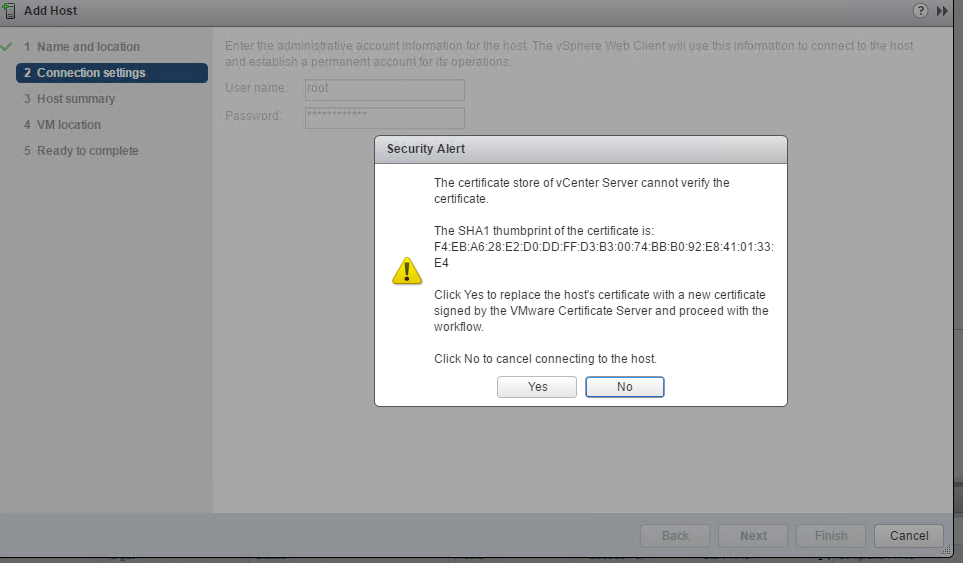
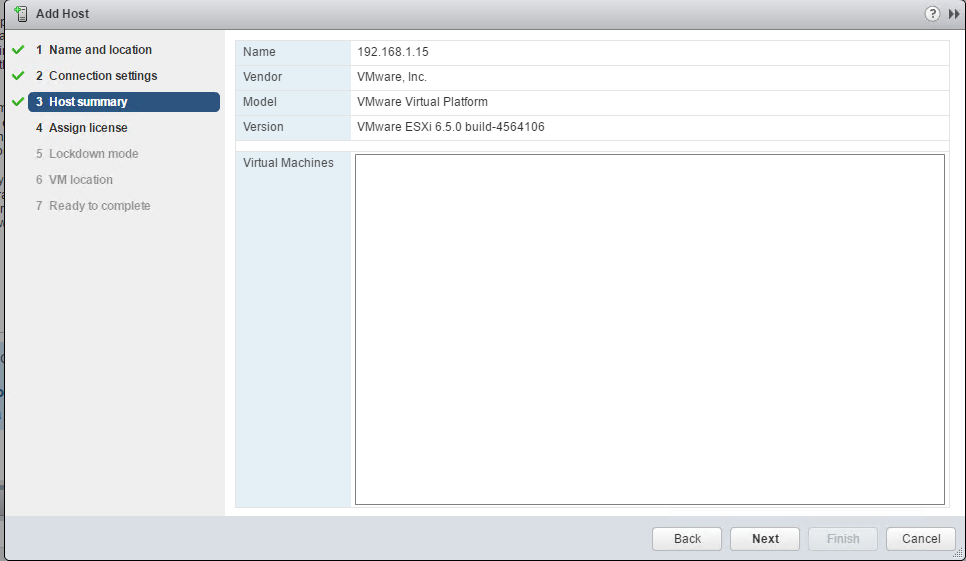
Assign a license
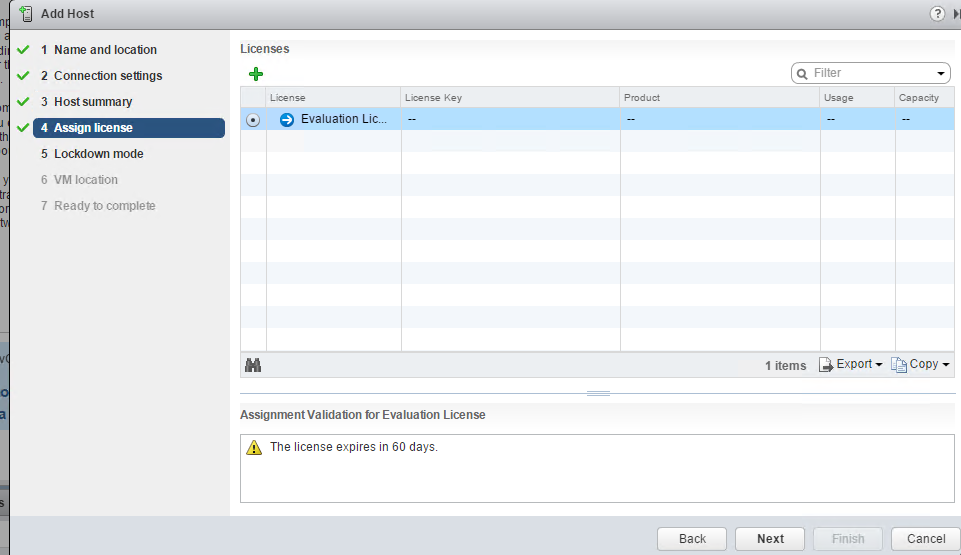
Finish
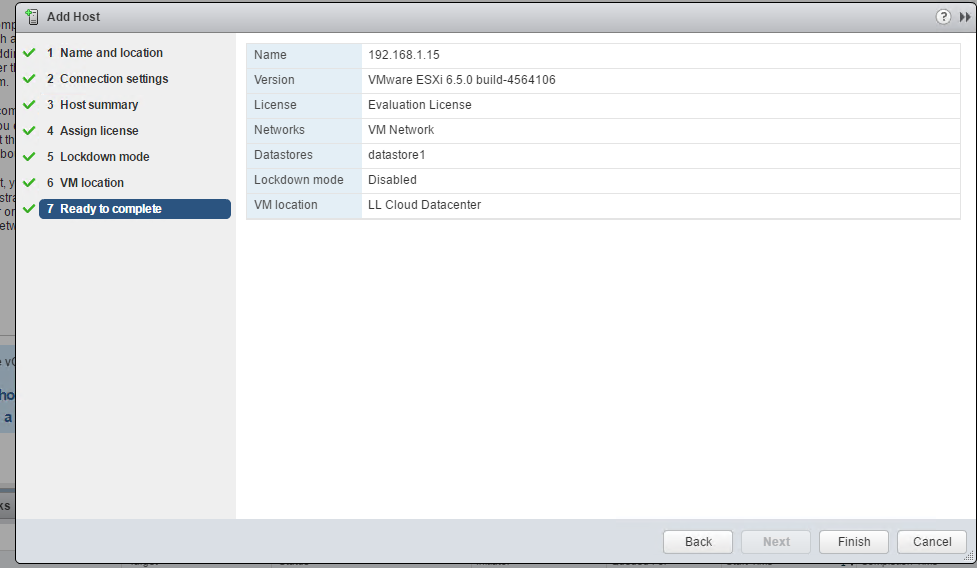
Do this for all 3 ESXi hosts and your vCenter will look like this:
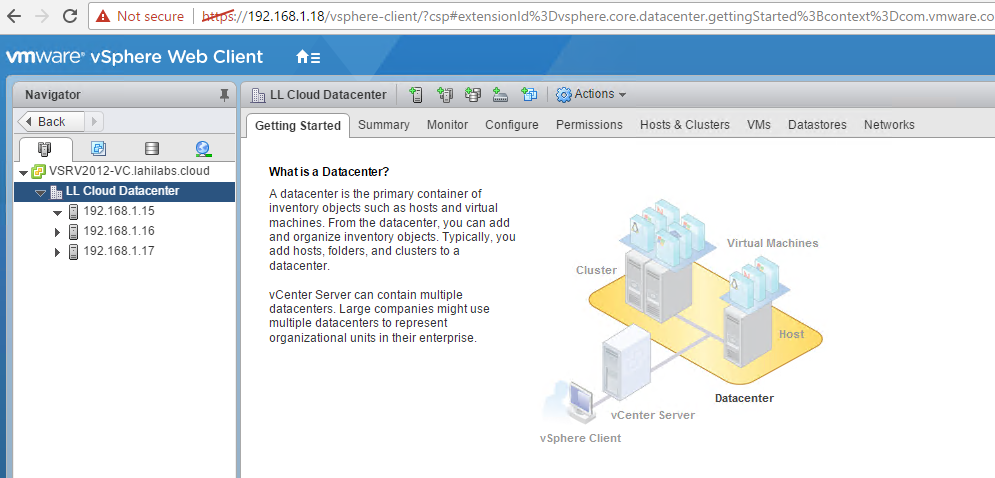
Now that we have all our hosts added, we can create a cluster and enable VSAN.