VMware vCenter 6.5 setup in Nested ESXi on AWS using Ravello
Lab Requirements :
- A Ravello account. You can create a free 14 day trial account here
- A windows server 2012 server installed (VSRV2012-VCenter) and joined to a domain.
- A VMware account to download vCenter windows installer and upload the ISO to Ravello
Step One
Attach the uploaded vCenter ISO to the installed Server 2012 (VSRV2012-VCenter) cd rom as shown bellow:
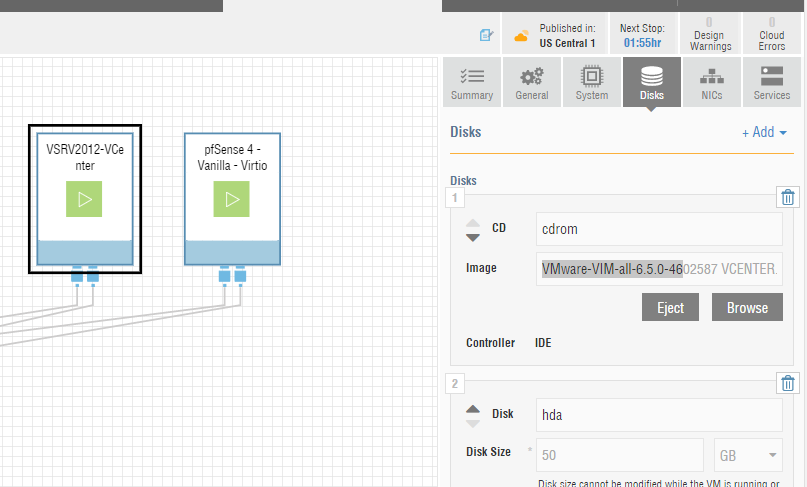
Step Two
RDP into Windows Server machine (VSRV2012-Vcenter) and run the vCenter installer from the CD rom
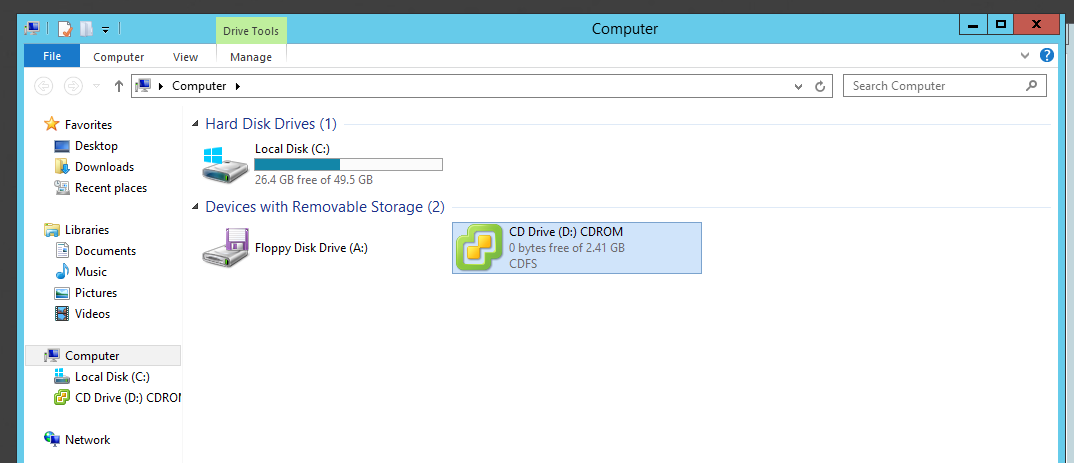
Click Install
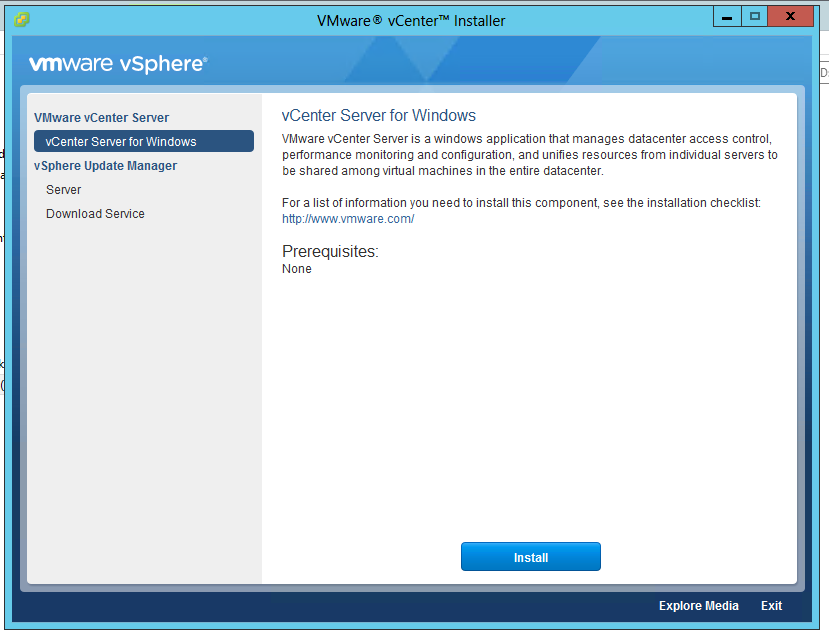
Click on Embedded Deployment and next
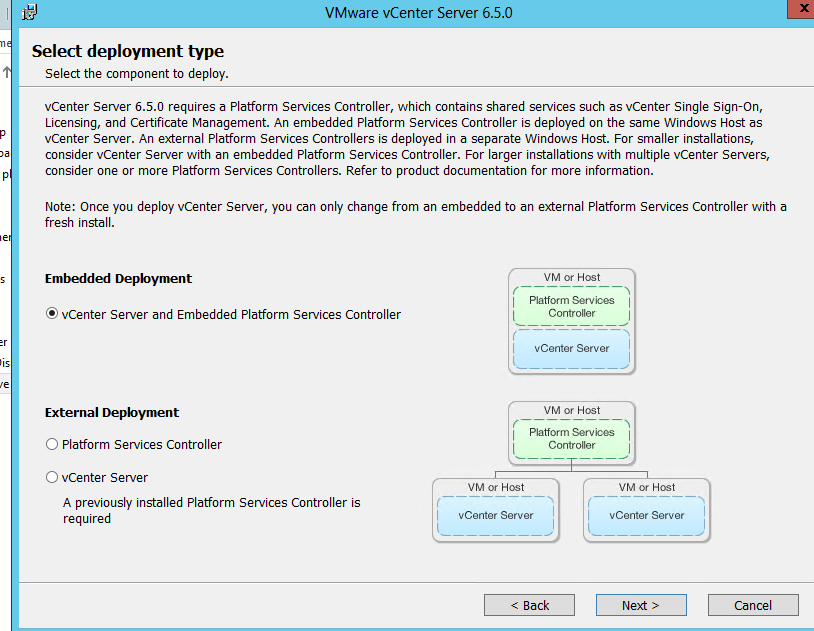
Leave the default name or change it, went to Next
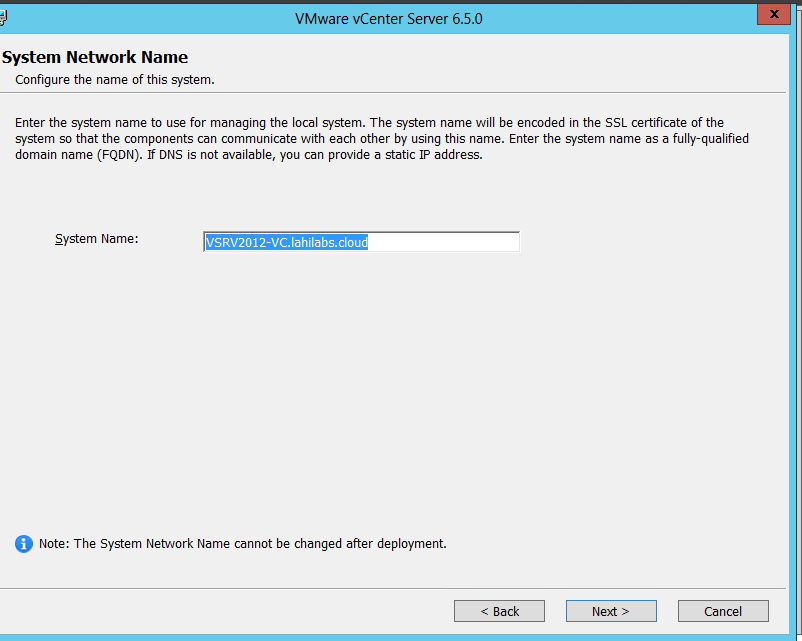
This is fine for now, so we ignore this error and OK
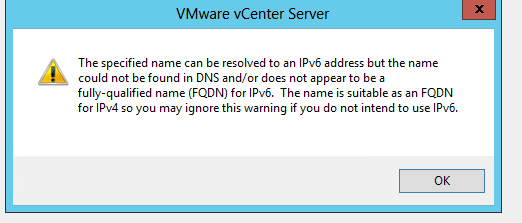
I also left these to defaults and Next
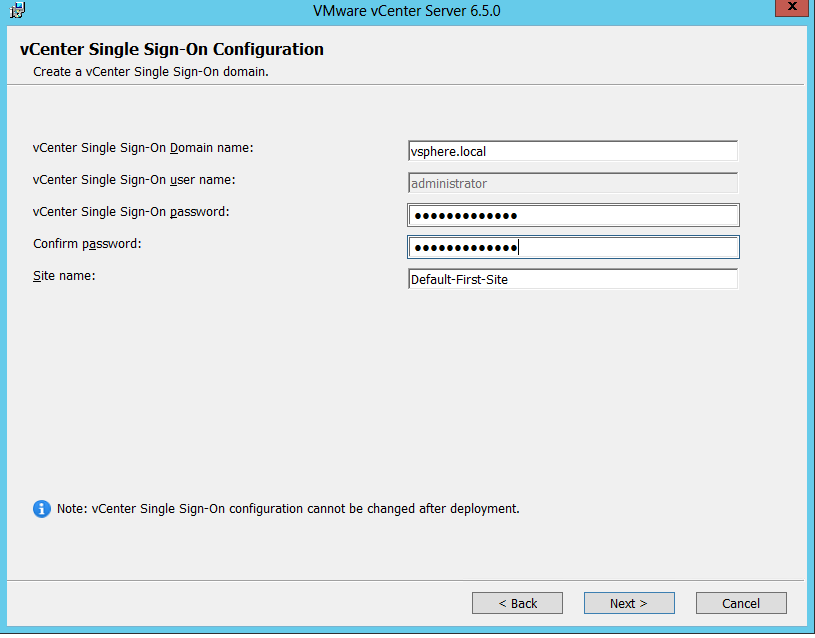
You can change ports to match your environment, but in this lab I left them as is, and clicked Next
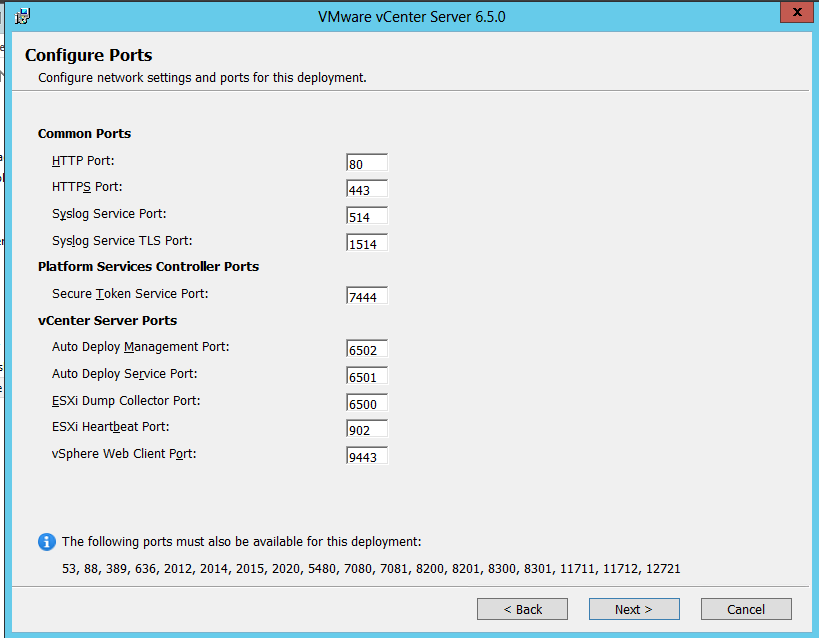
I chose Use Windows Local System Account
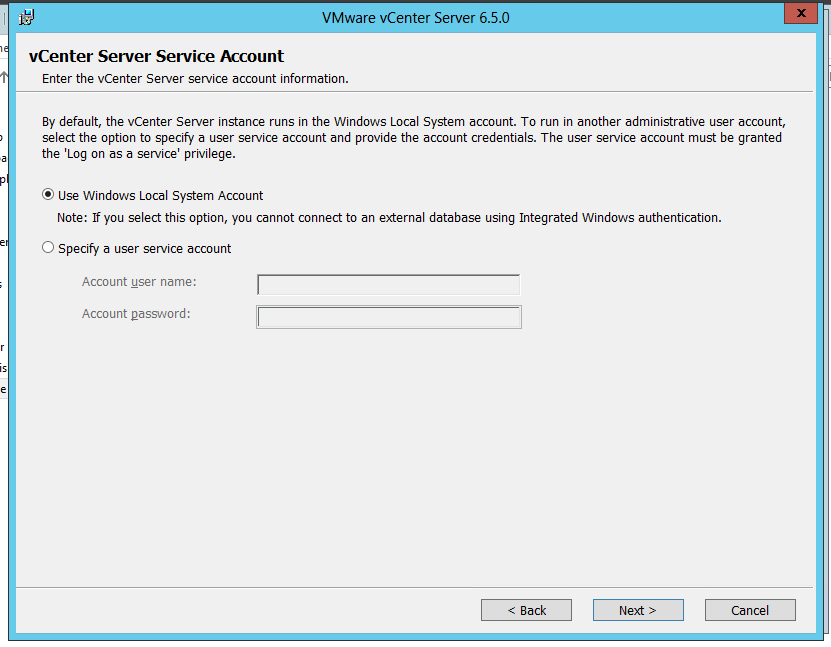
Use an embedded Database or an external SQL database if you choose to deploy one (mostly for large networks)
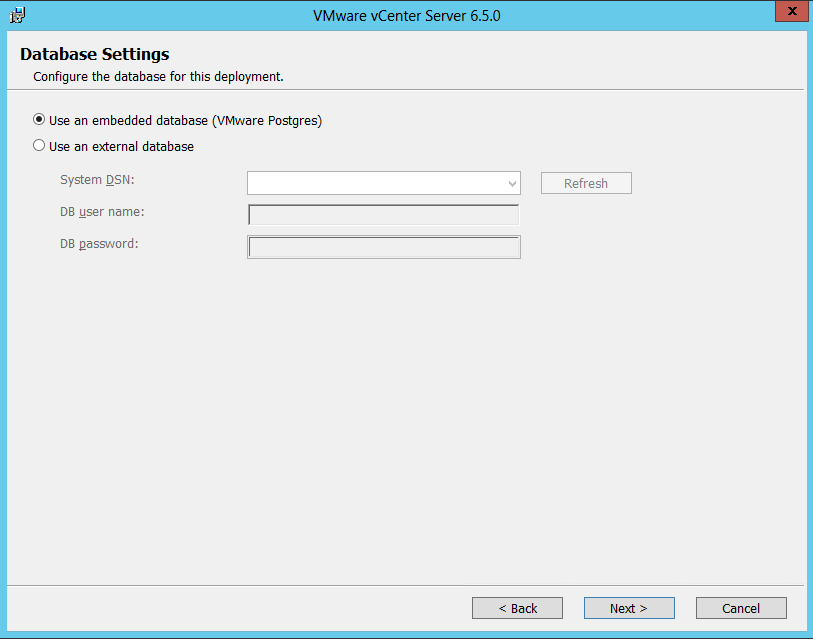
Verify the locations and click Next
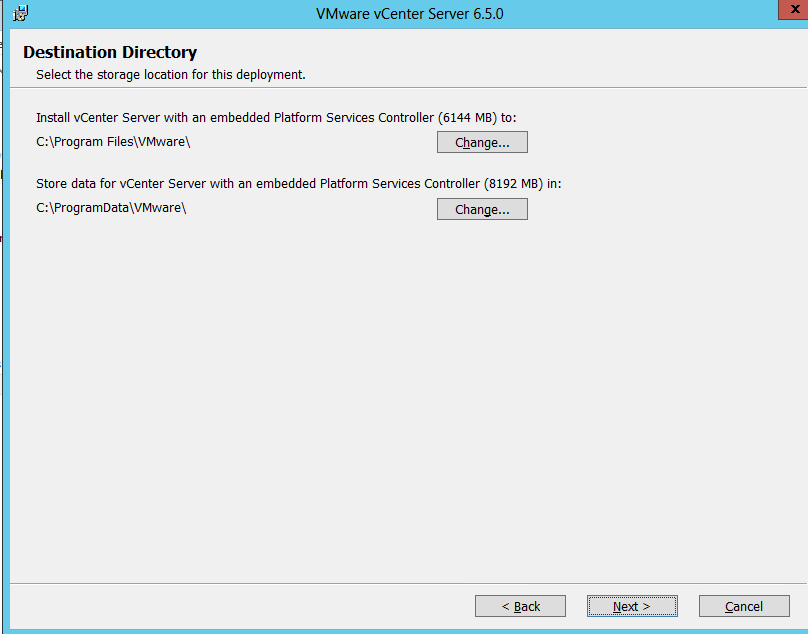
Review the settings bellow and if they are ok, click Install
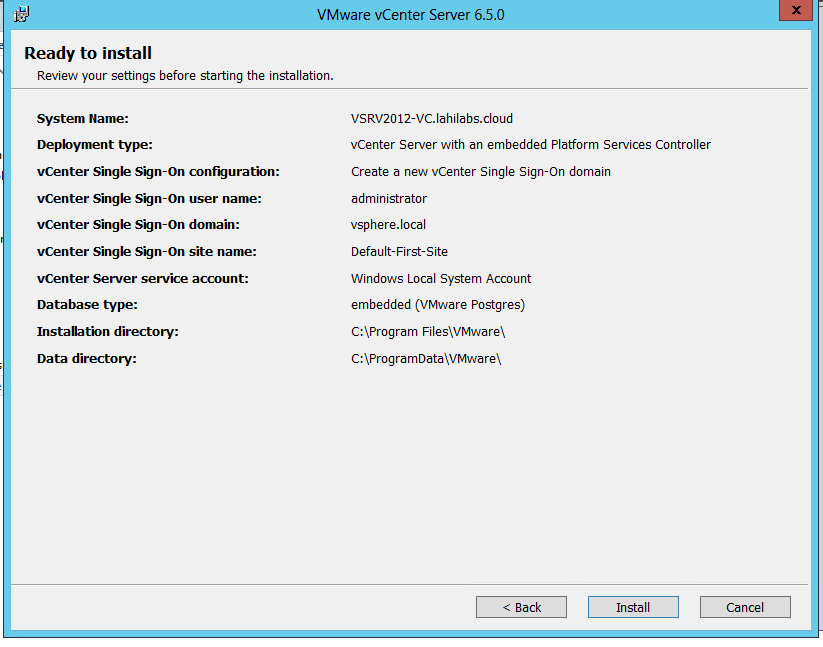
This will take a few minutes
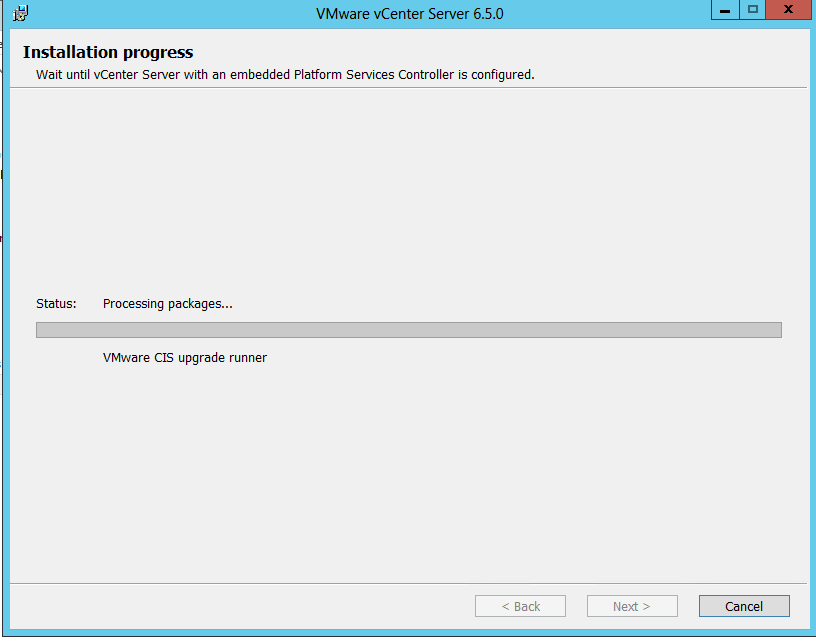
After the installation is done, go to the FQDN or ip for the vCenter server and login with the [email protected] account.
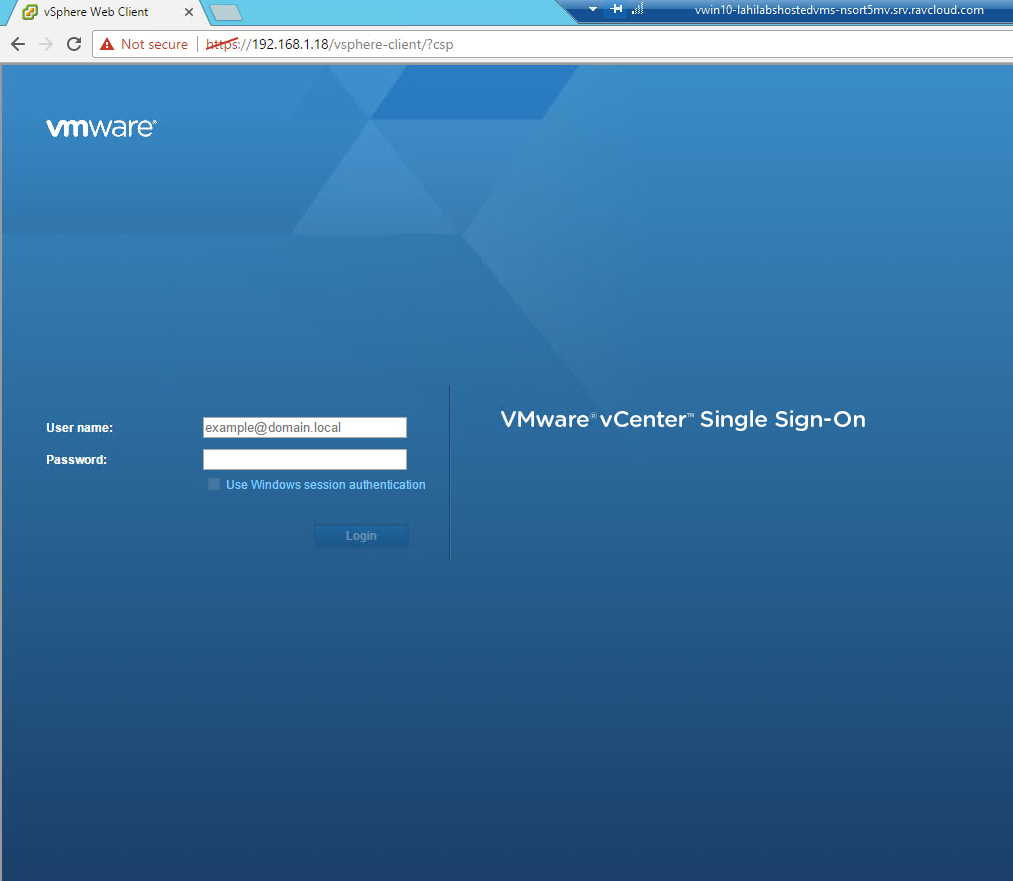
After installing vCenter, we need to create a Datacenter, add our 3 ESXi hosts to it, and proceed with setting up VSAN.