IT Home Lab setup for Beginners- Part 1
After seeing people’s response on Spiceworks about how their home labs have helped them in their career, I decided to do a writeup on how to setup a home lab on a budget(Single ESXi host and VMs)
Who is this series for:
- Junior IT Technicians (Helpdesk) who want to build a home lab but do not know where to start.
- Helpdesk / IT pros who want a test environment to tinker with stuff
- Those studying for MCSA/E.
- Anyone interested in learning hands on- how basic networking, AD/DNS/DHCP and Active directory works.
What this series covers:
- Setting up VMware ESXi Hypervisor on one host
- Setting up PFsense Router for lab networking
- Setting up Windows Server (2012 or 2016) for DNS, DHCP.
- Client set up – Windows 10, Ubuntu
- File server setup
Hardware requirements:
I intend to host everything on a single server. Here are the specs:
- Dell Poweredge R710 (You can get one for under $400 on ebay
- 48GB RAM
- 2TB HD
- 2x Xeon Quad Core Processors
Technologies used:
- Free vSphere Hypervisor
- Windows Server 2012r2 – One can use Server 2016 as well- This is just my preference.
- Virtual pfSense Router
Please note: While my server has more RAM and HD, the lab in this series can be accomplished using any decent server , I recommend at least 8GB of RAM and 300 GB HD.
Here is what the setup looks like:
Network Overview: ESXi Connection to home network
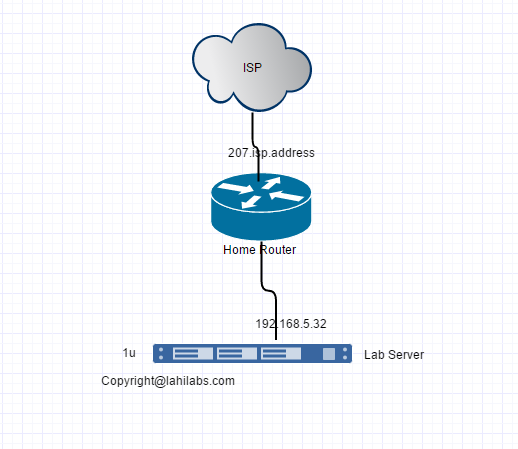
Lab Network Overview:
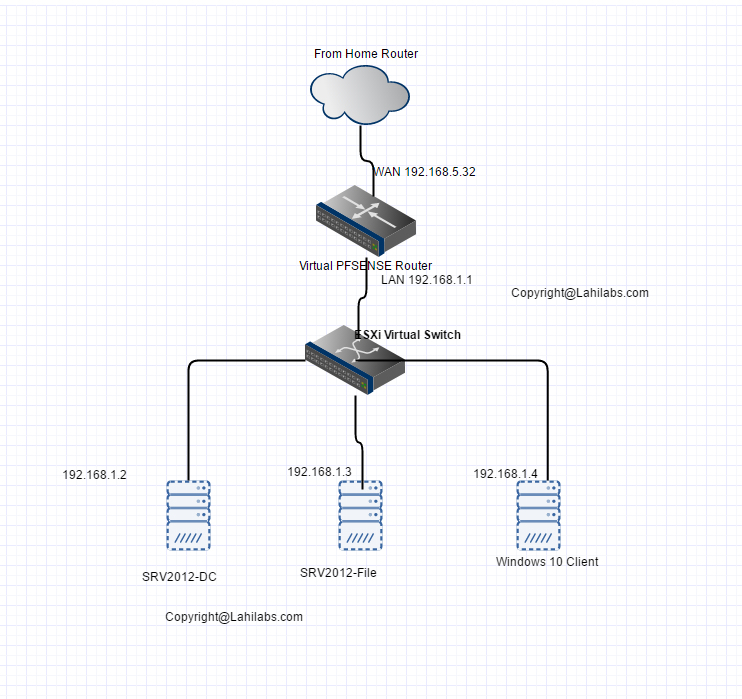
Please note: This lab can be scaled to include more VMs depending on how much RAM, CPU , HD you have. This is meant to be the baseline.
In the next few posts, we will be going through how to setup the router, server and switch. Let me know in the comments bellow if you have any questions or would like to help me make this even better.
Very much appreciate your efforts in creating this site. I’m an (older) college student taking systems admin and security classes, but they are online. While I get some “hands-on” experience at my job, I’d prefer to have my own network to test on rather than the company network.