My Home Lab Setup Overview
I have received a few emails from people asking me about my homelab and how I have set it up. I decided that I will do a few writeups on how I have configured most of my equipment and how everything is setup.
Here is my simplified network diagram without ips or subnet info. I will post another article about my network and subnets. This is just an overview.
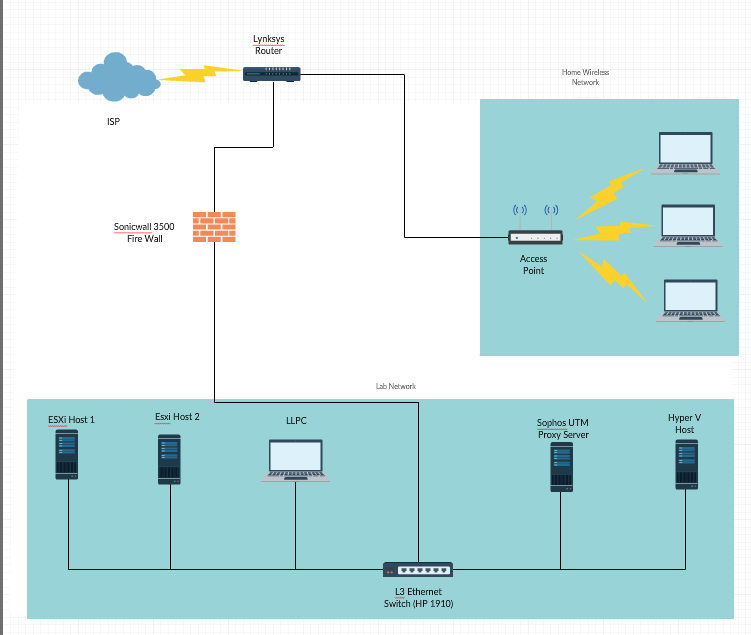
So far we have 3 networks
Home – For my family internet, mainly wireless. Isolated from my lab environment, running off ISP router (Linksys)
Pentesting Lab network- with no internet access and isolated from the rest of the lab so scans are faster and also just to be safe. Best practice is to never allow vulnerable machines any internet access
- This lab is in ESXi host 1 – all virtual machines and set up on virtualized pfsense router. I will do a separate writeup on the setup in later posts
Lahi lab – Live production like network for testing and skill building.
- This is where I spend most of my time. I have a full blown virtualized environment on 2 ESXi hosts and one Hyper V Host. I have free VMware licenses (From the VExpert program) so I love virtualization at this moment.
- The lab consist of 2 domains, 3 subnets and has monitoring tools installed (PRTG, Nagios)
- I also have SSL VPN setup on the sonicwall so I can access my lab from anywhere in the world.
So, why do I do all this? My answer to people who ask me this question is always simple. I am a curious person and I like to tinker and break stuff. I cannot do that in a production environment-people’s families depend on their ability to work, so I cant mess that up. I also like to learn new things and I enjoy challenges.
Labs can be expensive to setup, but with virtualization, you don’t have to break the bank anymore.
Now that we have a simplified view of the lab, i will be posting various articles on different parts of my lab and sharing my challenges and what I learned from them.
What tool did you use to draw the network diagrams? They look really good.
Thank you. I used smartdrawtdrwaw https://www.smartdraw.com/network-topology/examples/bus-network-example/
Thanks for your prompt response.
Why not put the Home network under the Firewall on a separate Port with Policies stopping communication between the two?
Thats exactly what i did. This was my initial setup, then i moved the sonicwall up and i have different interfaces and zones for each lab.
Gotcha, okay! Didn’t notice that.