How To Configure 802.1x Port Security on HP 1910 Switches
In order for 802.1x to work with HP 1900 switches, we need to configure a radius server. I have a write-up on how to configure one on a windows server 2012 R2 here.
After configuring a radius server , we just need to configure the hp switches to work with the server for AAA and then configure ports.
I am assuming you already know your hp switch’s ip address and can access it via a web interface. The default login info is admin/(blank).
After logging into your server, go to Authentication/802.1x
Check Enable, and select EAP as shown bellow:
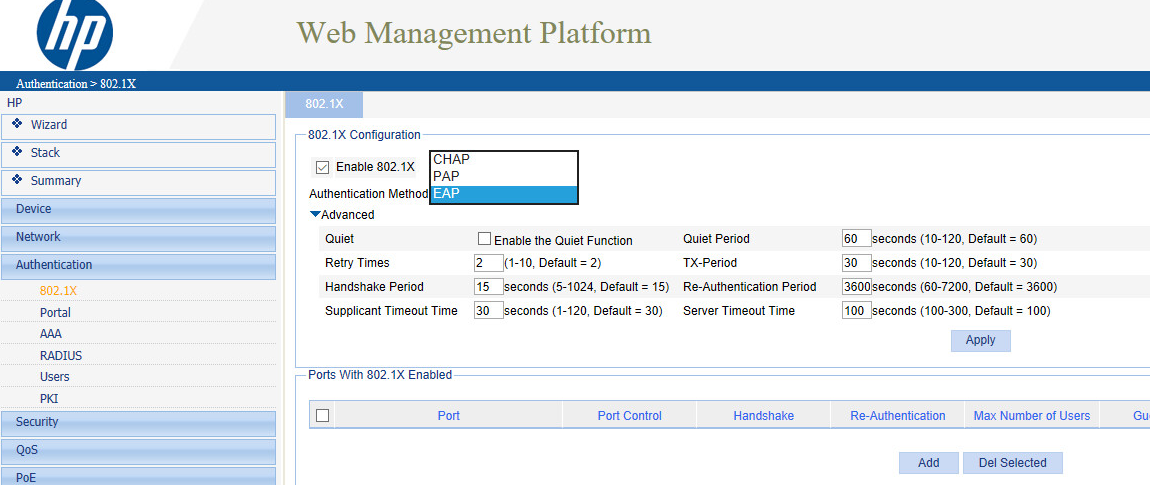
To adda Radius Server, select Radius, and fill in your server info, my server was at 192.168.2.250
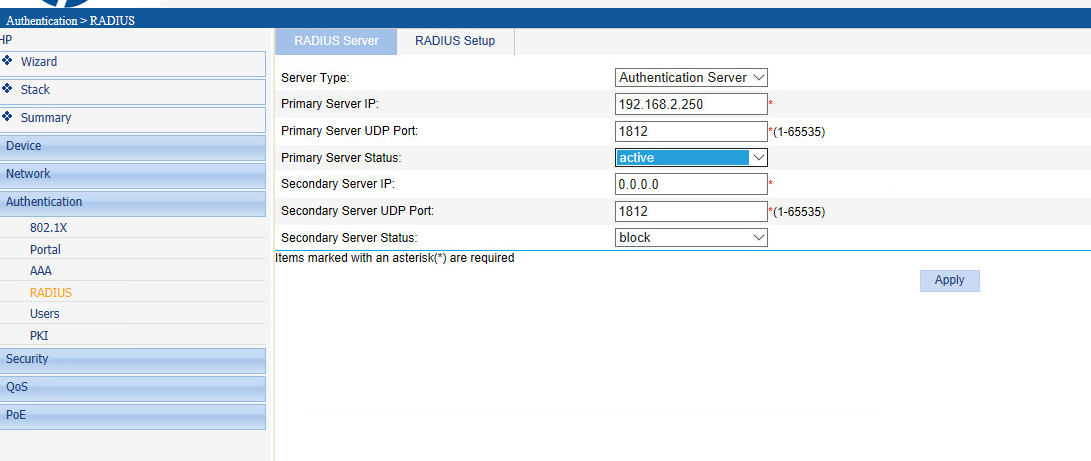
On Server Type, choose extended
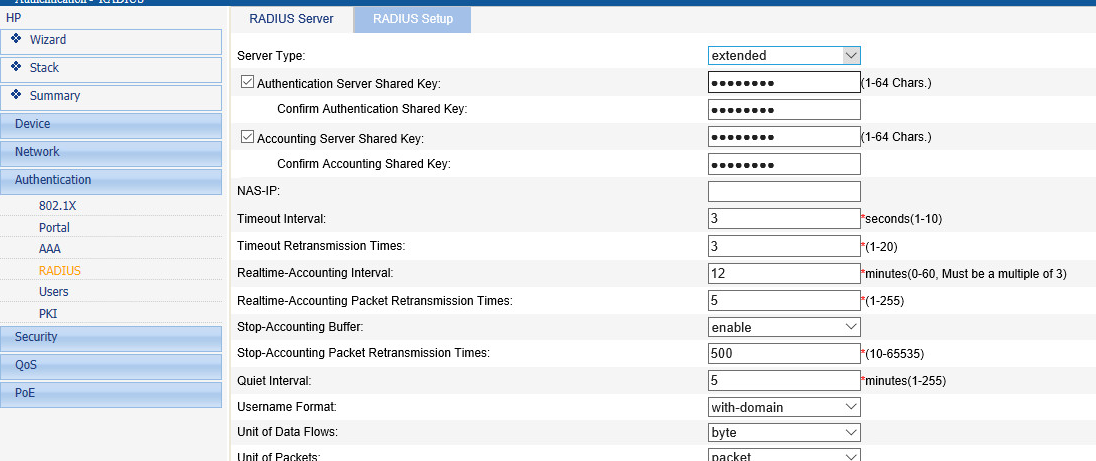
Add domain and Apply
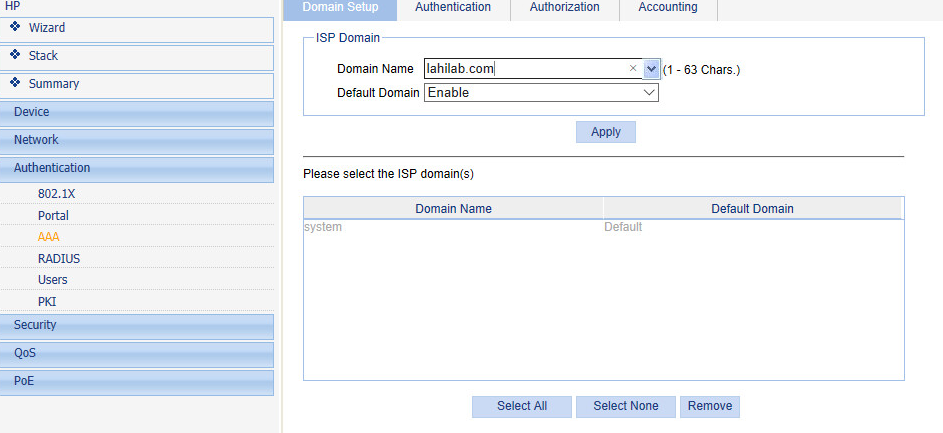
Create Vlans (Guest, authenticated users, unauthenticated users etc and add ports to vlans)
Once you have ports and vlans created, test your switch configuration by plugging in a laptop/pc thats not domain joined and see if that machine goes into the unauthenticated vlan. If this passes, then you have configured your switch and server correctly.