How to Install .Netframework faster, avoid running into errors.
While installing .NET 3.5 framework on windows server 2012, I downloaded dotNetFx35setup.exe from Microsoft website and copied it to a location d:\Sources\SxS. When installing using the gui, i always ran into errors even after putting this file in the SxS folder. I was also not able to install .NET framework from GUI .
So i found a solution thats faster and can help fix this faster, avoiding all the frustrations.
Go to Manage> Add Roles and Features
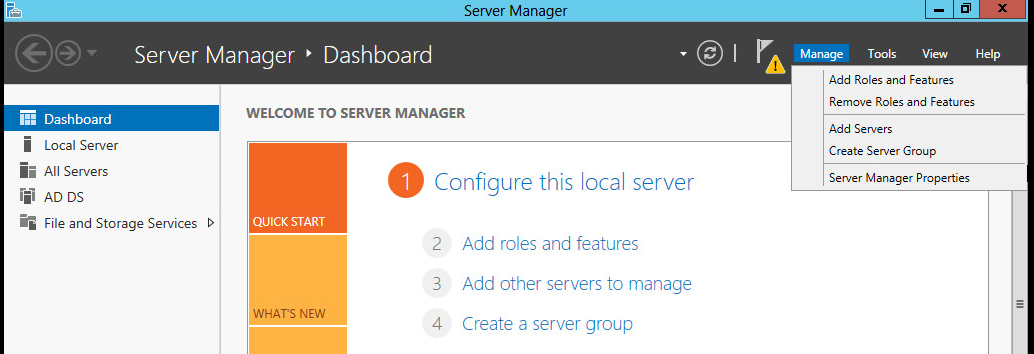
Choose Role-based or feature-based installation
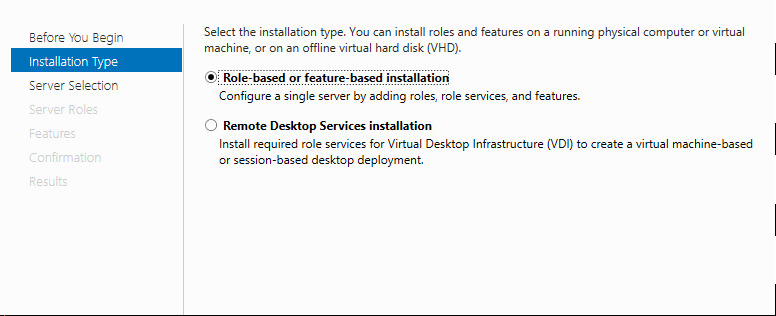
It’s a Feature not a role so click next on the roles tab
Check .NET Framework 3.5 Features and make sure the box bellow it is checked then Next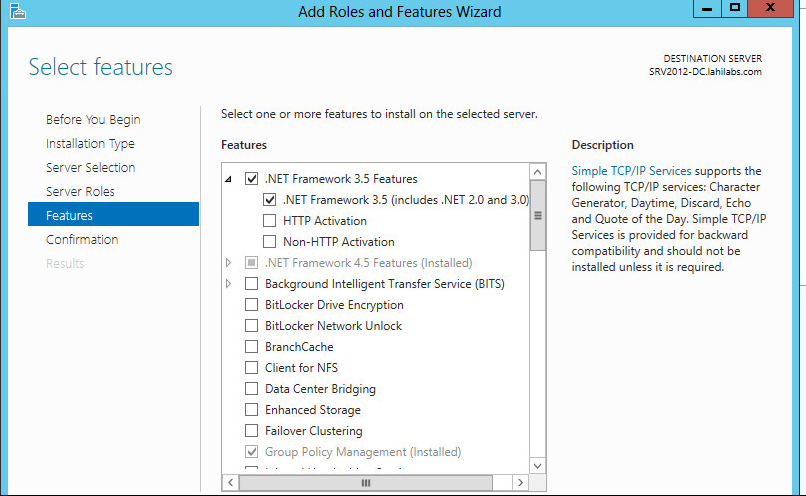
Choose specify an alternate path
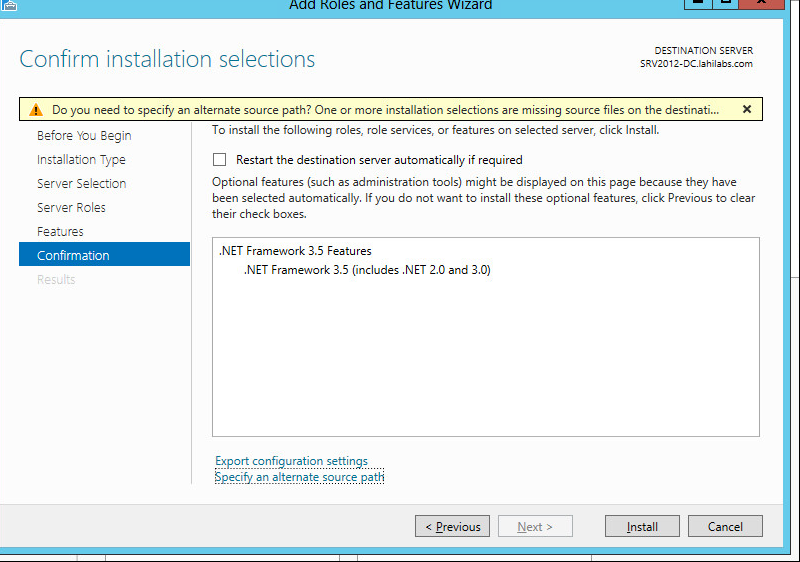
On the next screen, put the path as d:\sources\sxs
Hit next and install.
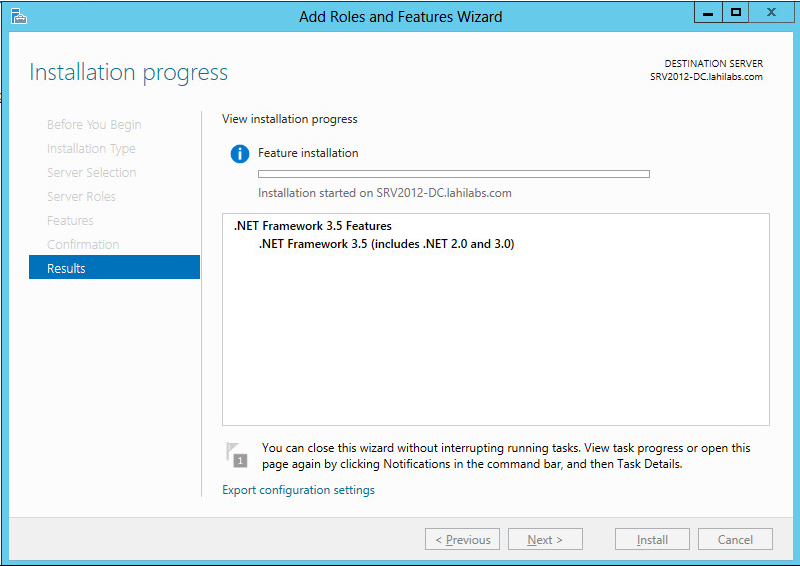
Thats it. Youre done.
I had a hard time figuring this out and i hope it helps you.