How To Remove Windows 10 Default Apps From ISO
First you need Windows ADK, download it from here
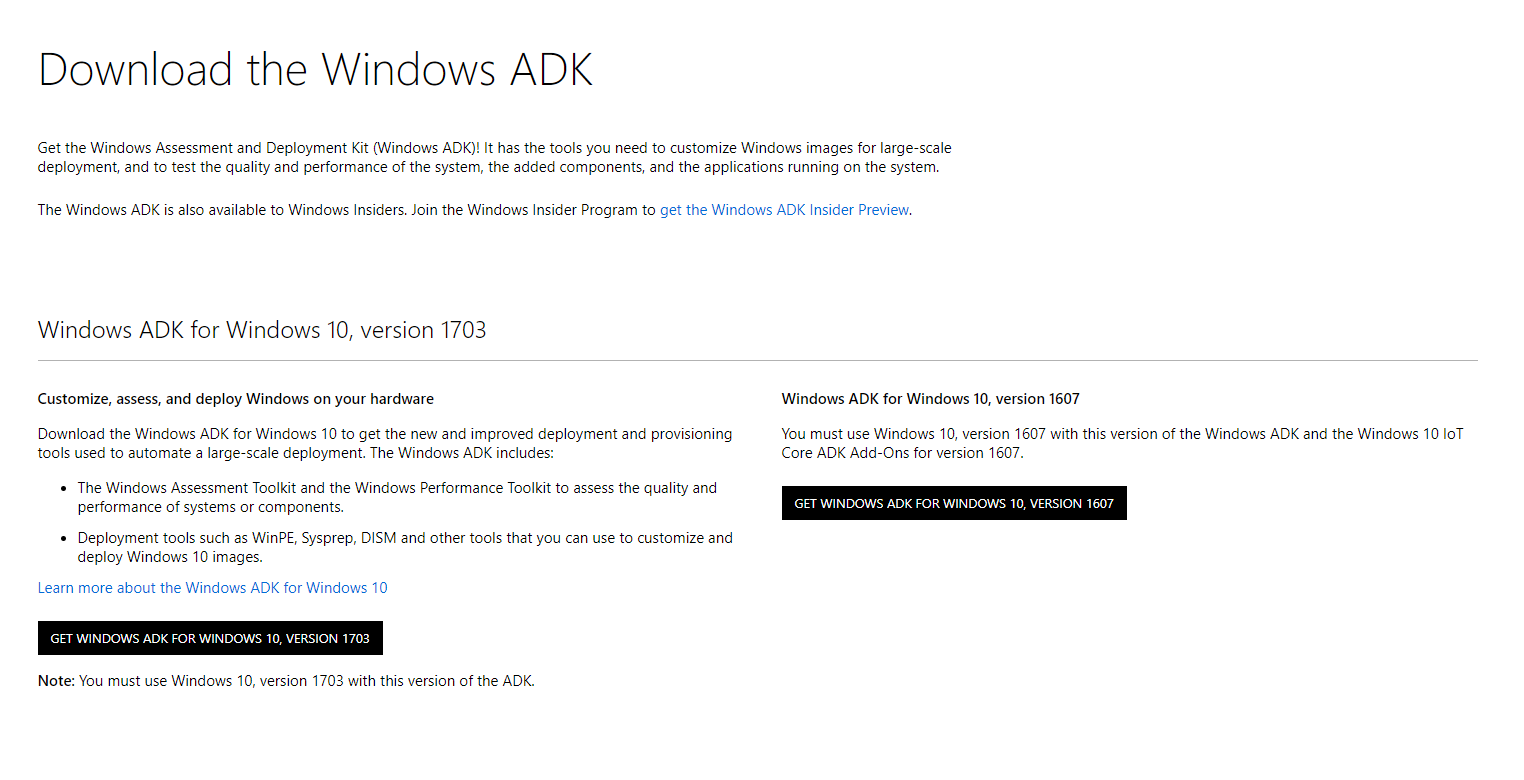
Choose the ADK version that matches your ISO. In this tutorial we are using version 1606
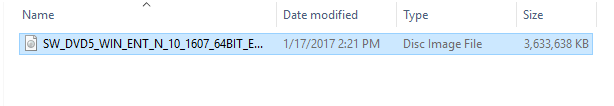
Install ADK .
Copy the install.wim file from the image under \sources to your local computer. I copied mine to C/Documents/Windows10 from
Create a Directory to mount the image to on the computer. I created one in C/ and called it Mount
Open Powershell with admin privileges and run this command to mount the image:
Dism /Mount-Image /ImageFile:C:\Users\ComputerUser\Documents\Windows10\install.wim /index:1 /MountDir:C:\mount
Install.wim files will be mounted in the Mount location
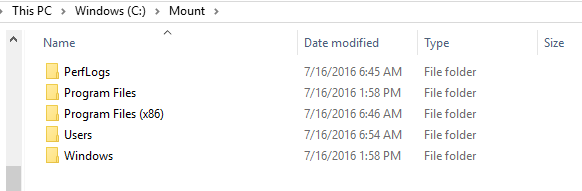
Now we are ready to remove the aps from our mounted image. To remove the apps, we need to know the PackageName. Here is how I was able to get them into a txt file. Run
Dism.exe /image:C:\mount /Get-ProvisionedAppxPackages > apps.txt
You will get this:
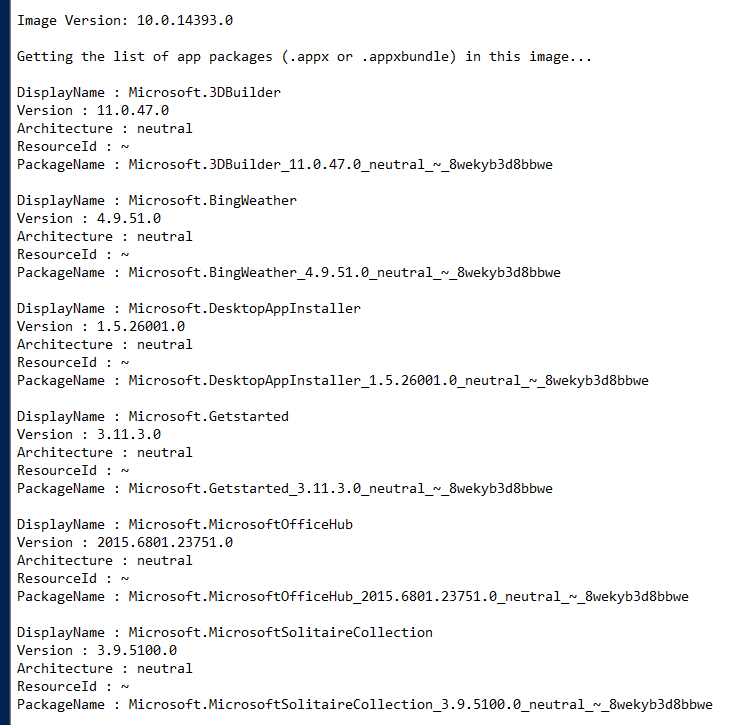
I am using Solitaire Collection App as an Example
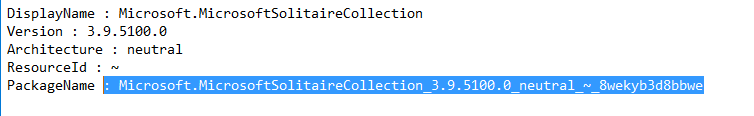
In Powershell, run this command to remove the apps:
dism.exe /image:C:\mount /Remove-ProvisionedAppxPackage /PackageName:Microsoft.MicrosoftSolitaireCollection_3.9.5100.0_neutral_~_8wekyb3d8bbwe
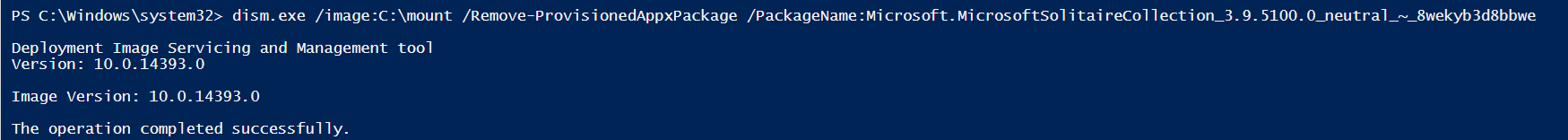
Repeat this process with all apps in apps.txt.
NOTE: Edge, Cortana and Contact Support are not eligible for this. Those apps cannot be removed.
TIP: In PowerShell, hit the up arrow to get the previous command. Delete the app name part and paste the next name.
When youre done removing the apps, Unmount and commit changes by issuing the following command:
dism.exe /unmount-wim /mountdir:C:\mount /commit
You can now move the edited install.wim to the image. Deploy the new image – and Install removed apps as needed from the app store.
Please note, Microsoft Feature updates will reinstall these apps.
References
Microsoft