VMware VSAN 6.5 testing on Amazon AWS using Ravello
This week I am testing VMWare’s VSAN storage feature. I am fascinated by this. VMware VSAN (VMware Virtual SAN) is a storage feature integrated in the vSphere 5.5 and above kernels that pools disk space from multiple ESXi hosts. Its what they call Software-defined storage (SDS), where storage services control storage distribution other than hardware. Storage is managed at the hypervisor layer rather than on hardware.
Requirements for this Lab
- An Account on Ravello . You can sign up for a free 14 day Trial and do this lab (there may be some limitations) This lab will cost $1.5 an hour on Ravello and you need no more than 6 hours on it, so its worth checking out.
- Basic Networking knowledge is assumed and Familiarity with VMware products is assumed as well
- VMware account to download ESXi and VCenter. You can sign up for a free 60 day evaluation here
Lab Setup Overview
- 3 ESXi Hosts
- One Windows Server 2012 R2 domain Controller (VSRV2012-DC)
- One Windows Server 2012 VCenter Host (VSRV2012-VCenter)
- Pfsense Router (to mimic real world examples)
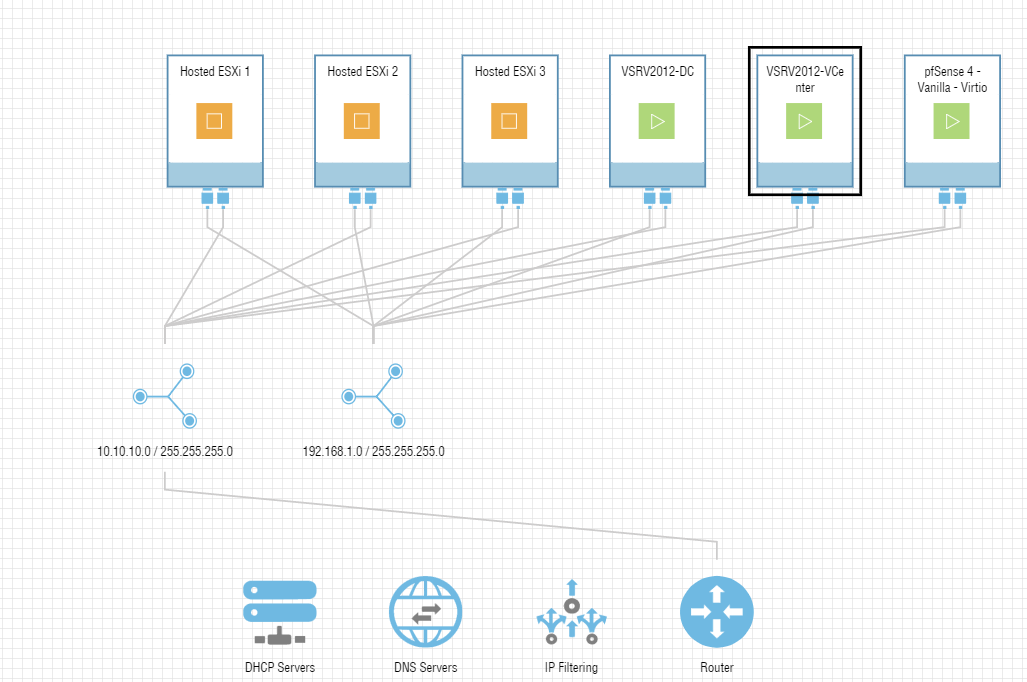
Each host has 2 NICS, one in the 10.10.10.0 network (Ravello Network) for management na d remote access and another in the 192.168.1.0 network.
In the next post I will show you how to install ESXi in Ravello