VMware VCenter 6.5 Web Client 503 Service Unavailable Error Fix
So, I installed VCenter in a Virtual machine (SRV2012R2) in my home lab. VCenter 6.5 does not come with a windows client, so when the web service is down, you cannot access your VCenter and VMs.
At first I was able to log into VCenter and do all my configurations, then I restarted the VM, and when I tried to access VCenter again, this is what I saw:
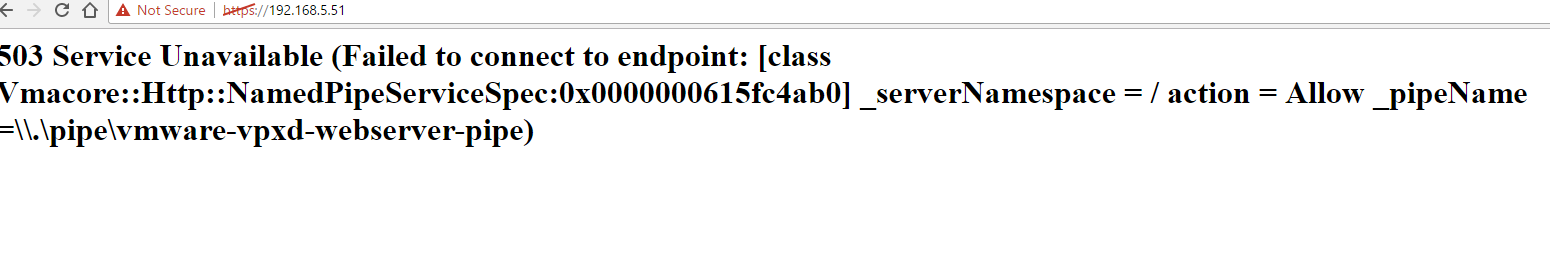
Using googlefu I found out that time synchronization is the main culprit and sure enough, take a look at my VM time (inside) 9:46, compared to my desktop time 11:47pm (It’s a Friday 😊). I needed to fix this.
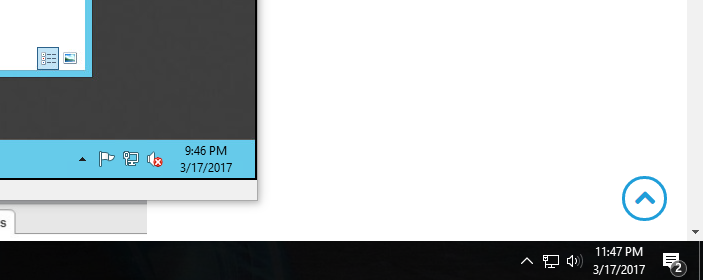
The first place i went to check was the ESXI host ntp settings. You need to make sure that the esxi host that the windows machine running VCenter has:
- ntp servers set up
- the correct time and time zone
- the ntp service is set to start with host and is running
In addition to fixing my esxi host setting, i also updated my VMware tools since they help synch time between Esxi host and VMs
Updating VM tools Using Vsphere Client
In addition to updating my domain controller’s time, I also updated VMware tools. VMware tools also help with synchronizing time between esxi hosts and VMs
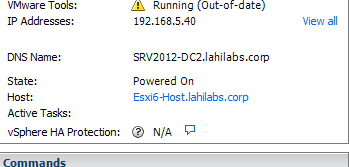
Right click on the VM >Guest/Install/upgrade VMware Tools
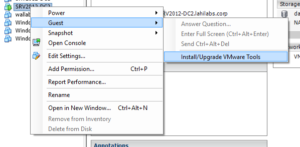
After updating VMware tools, i also made sure that my domain conroller, a windows server 2012 R2 had the correct ntp services and was running correctly
Windows Server ntp update
I followed these steps to update my DC ntp settings:
- Log into the DC with an administrator account and launch the command prompt
- Stop the ntp service by issuing this command : net stop w32time
- Update your ntp servers. I am using the US so here are mine: w32tm /config /syncfromflags:manual /manualpeerlist:”0.north-america.pool.ntp.org, 1.north-america.pool.ntp.org, 2.north-america.pool.ntp.org”
- Then start the ntp service : net start w32time
After these steps, my vcenter was back up again.
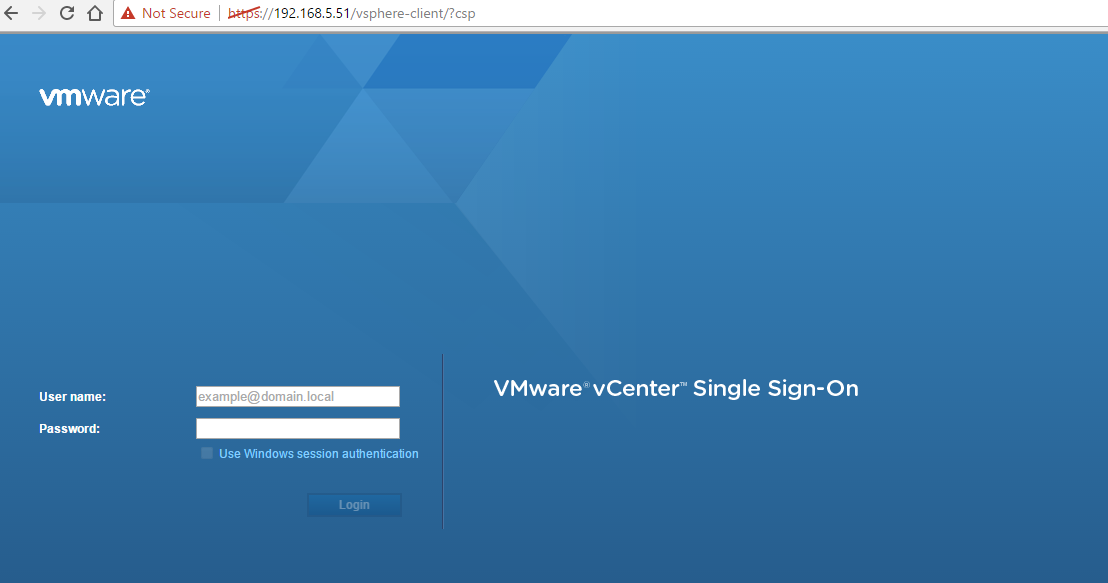
I hope this will help someone. Good luck